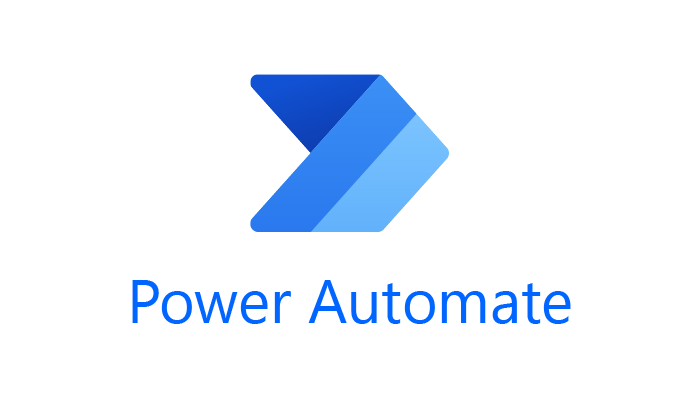How to Trigger Power Automate on N:N Relationship in Dynamics 365
Power Automate has the capability of triggering on Association and Disassociation (Relationships) of record in Dynamics 365 by using Webhook. In the below example we will create a Power Automate flow and trigger on Associate/Deassociate event in Dynamics 365. 1. Create an automated Power Automate cloud flow in your development solution, give it a name …
How to Trigger Power Automate on N:N Relationship in Dynamics 365 Read More »